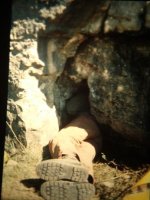I've decided that I need to digitise my slide collection and so need a decent slide scanner.
I do have one but it is ancient and needs a SCSII interface and I expect the drivers for Win 7 are not available so thought I might as well go for something more up to date.
So, can anyone recommend a decent, relatively inexpensive scanner that will give me good results?
TIA
I do have one but it is ancient and needs a SCSII interface and I expect the drivers for Win 7 are not available so thought I might as well go for something more up to date.
So, can anyone recommend a decent, relatively inexpensive scanner that will give me good results?
TIA