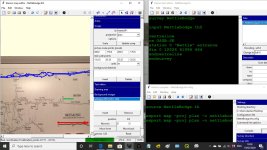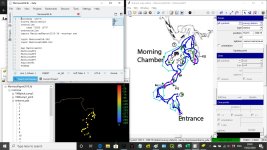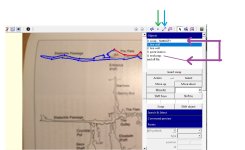Thanks for the responses! I'll try and clarify what I'm trying to do.
I have a lot of survex data which has been 'converted' to therion data. A file for example might look like this:
==================atlantis.th===================
survey atlantis -title "Atlantis"
input atlantis-p.th2
map matlantis-p -projection plan
atlantis-1p
endmap
centreline
team "Rhys Tyers" insts
team "Gergely Ambrus" notes
explo-team "Rhys Tyers"
explo-team "Gergely Ambrus"
date 2012.7.27
units length meters
units compass clino degrees
data normal from to tape compass clino ignoreall
2 1 16.83 198 -16
3 2 14.72 212 -17
4 3 17.88 180 -8
5 4 15.76 206 -16
6 5 20.75 183 -10
7 6 18.12 193 -7
8 7 14.40 140 -6
9 8 29.80 181 -5
10 9 13.87 168 0
11 10 8.54 132 +6
12 11 6.58 182 -7
13 12 11.91 207 -17
14 13 10.96 163 +3
15 14 7.83 111 +12
16 15 9.07 169 +2
17 16 11.95 177 -14
18 17 13.18 218 -18
19 18 26.61 195 -14
20 19 8.79 143 +6
21 20 11.84 090 +18
22 21 13.81 175 -4
23 22 9.27 160 -3
24 23 25.04 179 -8
25 24 14.27 183 -14
26 25 10.31 173 -24
27 26 20.24 165 +7
28 27 7.32 156 -2
29 28 5.34 128 +4
30 29 4.12 152 +12
31 30 4.38 121 +22
32 31 2.48 058 +10
endcentreline
endsurvey
# Converted From SVX
#;####Atlantis####:
#; ###Continuation of Lost Miles###
#*date 2012.7.27 ; Expedition Sledi Vetra
#
#;Tape: Rhys Tyers
#;Book + Instruments: Gergely Ambrus
#
#

ata entered by Gergely / Rhys on 2012.7.29
#
#*begin atlantis
#*data normal from to tape compass clino ignoreall
#;data normal bcra grade 5
#;from to tape comp clino; L R U D
#

ata on 3 pages
#;Page 1/3
#2 1 16.83 198 -16
#3 2 14.72 212 -17
#4 3 17.88 180 -8
#5 4 15.76 206 -16
#6 5 20.75 183 -10
#7 6 18.12 193 -7
#8 7 14.40 140 -6
#9 8 29.80 181 -5
#10 9 13.87 168 0
#11 10 8.54 132 +6
#12 11 6.58 182 -7
#13 12 11.91 207 -17
#
#;Page 2/3
#14 13 10.96 163 +3
#15 14 7.83 111 +12
#16 15 9.07 169 +2
#17 16 11.95 177 -14
#18 17 13.18 218 -18
#19 18 26.61 195 -14
#20 19 8.79 143 +6
#21 20 11.84 090 +18
#22 21 13.81 175 -4
#23 22 9.27 160 -3
#24 23 25.04 179 -8
#25 24 14.27 183 -14
#;Page 3/3
#26 25 10.31 173 -24
#27 26 20.24 165 +7
#28 27 7.32 156 -2
#29 28 5.34 128 +4
#30 29 4.12 152 +12
#31 30 4.38 121 +22
#32 31 2.48 058 +10
#
#;NOTES
#;Flip of page 1
#;Sta 1 is PSS
#
#;Flip of page 2
#;Station 21 is PSS
#
#;Flip of page 3
#;Sta 32 is Sta 1 in East Link/Lost Miles
#;Station 22 is Minestrone 2 Station 1
#
#;LRUD Data as below - introduce a new *data line if there's breaks in the survey
#;*data passage station left right up down ignoreall
#
#*end atlantis
#
#*equate atlantis.22 minestrone2.1
#*equate atlantis.32 eastlinks.1
#
==================atlantis.th===================
You can see the original data from the SVX as a comment.
I also have for reference old drawn surveys which were drawn in Inkscape around an exported centerline from Survex. I have the original files for these. I am now trying to redraw these in Therion.
The workflow I have been shown is:
- Use Therion to export an SVG image of the centerline (from atlantis.th)
- Create a blank map file (atlantis-p.th2)
- Open this blank map file in Inkscape using the Inkscape Therion Plugin.
- Import the image of the centerline into the map
- Individually mark stations in the scrap layer by pasting a station object over the stations in the imported SVG image.
- Once stations are marked, draw the passage
- Save etc.
It seems like it should be possible to take the centerline data (from atlantis.th) and export the stations directly into Therion map/scrap to start drawing around without needing this intermediate step of the centerline background image.