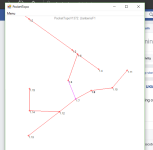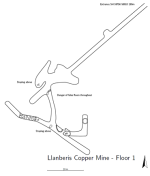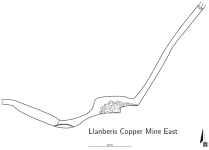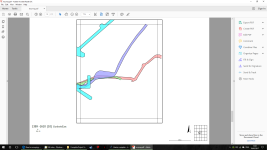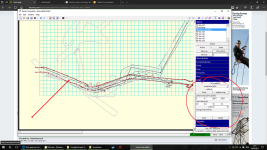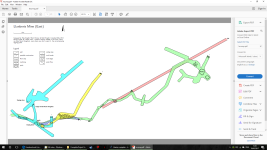Pete K
Well-known member
Hi all. I have been doing a bit of a practice survey in a local project, having done nothing before and being entirely self taught.
I used a Bosch PLR50 and a standard Silva compass to make a plan of one level of a fairly simple mine. I took the readings down on paper and returned home. I then inputted them into PocketTopo and had a look at the centreline survey and all is well apart from one issue, it is a complete mirror image to real life. It is like the mine is being viewed from underneath, not as a top down.
I thought I may have read the wrong needle like an idiot all night but the survey does not work if I change all the bearings by 180. If the screenshot appears here, the survey would be correct if it were mirrored along the axis of the main level (long straight section).
Is this some crazy setting in PT or have I done something totally bizarre? Off out tomorrow to redo the bearings but thought it was worth asking here in case I return with the same results.
Again, total new-bee to this and self taught so small words only please! Any ideas what I'm doing wrong?
I used a Bosch PLR50 and a standard Silva compass to make a plan of one level of a fairly simple mine. I took the readings down on paper and returned home. I then inputted them into PocketTopo and had a look at the centreline survey and all is well apart from one issue, it is a complete mirror image to real life. It is like the mine is being viewed from underneath, not as a top down.
I thought I may have read the wrong needle like an idiot all night but the survey does not work if I change all the bearings by 180. If the screenshot appears here, the survey would be correct if it were mirrored along the axis of the main level (long straight section).
Is this some crazy setting in PT or have I done something totally bizarre? Off out tomorrow to redo the bearings but thought it was worth asking here in case I return with the same results.
Again, total new-bee to this and self taught so small words only please! Any ideas what I'm doing wrong?