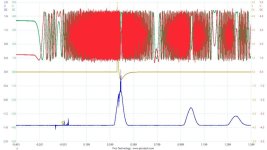Bob Mehew
Well-known member
I have a five column by 1,000,000 row csv file data set which I would like to trim using Excel. (The columns represent 4 different measurements with respect to time.) Whilst I can see how to manually read in the data, create a chart of measurements with respect to time and hence identify the start and finish time of the sub set of data I want, I have no experience of VBA to write a code which will do that, then extract a sub set of data given the start and finish times and save it as another excel file. Can some one help me? (It would be a nice addition to also be able to cull the sub set of data to a specified one in some many, as well as multiply individual columns by a specified constant to transform the units of the data.) And yes it is connected with rope testing. A typical csv file in zip form can be downloaded from here .