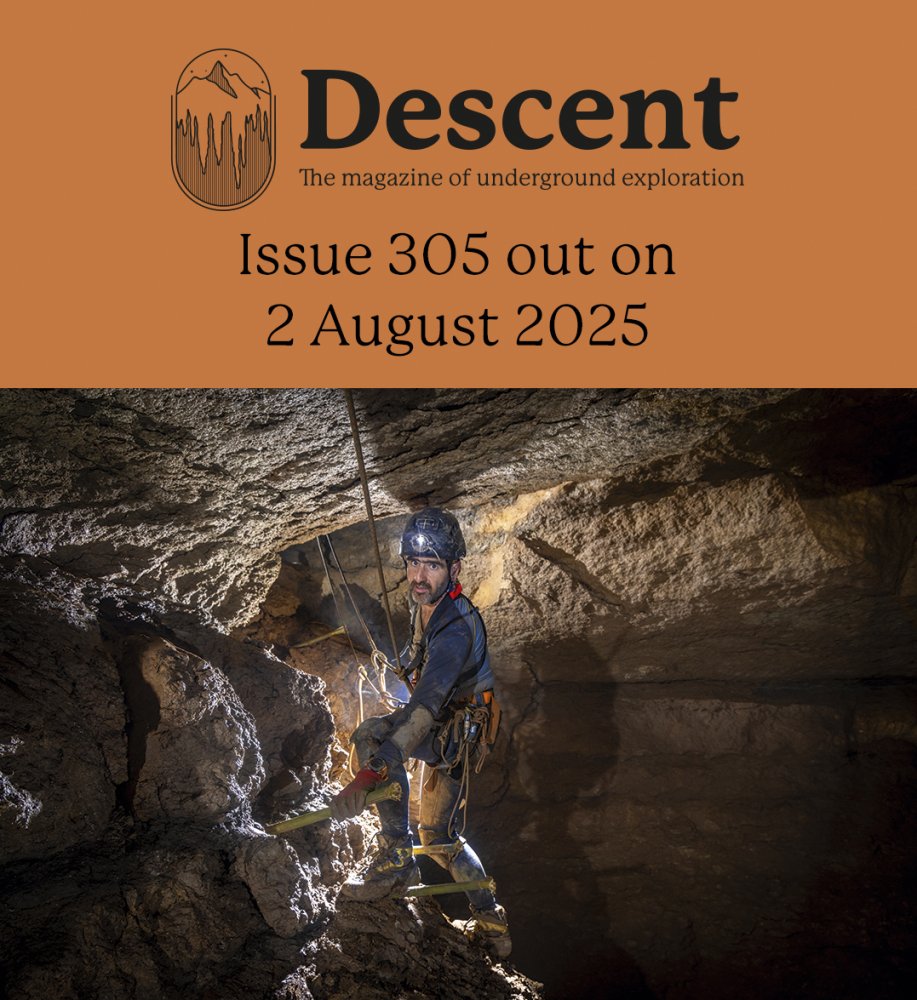SamT
Moderator
Ok - trying to get to grips with survex.
The notes I've got are in degrees and minutes (done with a dial)
for example - they are written
Tape Compass Clino
3.2m 45deg12' -15.9deg
etc..
so I've got to use the *units command.
my guess is
so therefore would i right..
1 2 3.2 45.12 -15.9

I find the manuals hard work - and Im an IT professional. but getting there.
The notes I've got are in degrees and minutes (done with a dial)
for example - they are written
Tape Compass Clino
3.2m 45deg12' -15.9deg
etc..
so I've got to use the *units command.
my guess is
Code:
*units tape meters compass mins clino degreesso therefore would i right..
1 2 3.2 45.12 -15.9
I find the manuals hard work - and Im an IT professional. but getting there.