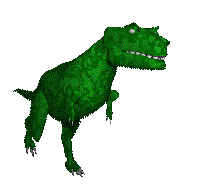Just managed to understand the basics of SvxEdit + Aven and am successfully creating simple demo surveys then viewing and rotating in 3D.
Running in Linux - Ubuntu 10.10
Next step - how do I add "meat" to the skeleton - passage widths and heights - then view in 3D as though passage is a solid structure? Simplest way possible please, if anyone knows.
Thanks
Running in Linux - Ubuntu 10.10
Next step - how do I add "meat" to the skeleton - passage widths and heights - then view in 3D as though passage is a solid structure? Simplest way possible please, if anyone knows.
Thanks