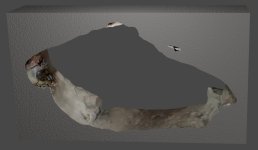ChrisJC
Well-known member
Phones have had 'Time of Flight' sensors in them for ages, one use is to determine whether your ear is adjacent to the screen (if it is, it disables the keypad).
https://www.st.com/en/imaging-and-photonics-solutions/proximity-sensors.html
In volume, about ?1.50.
I suspect the clever bit here is the software and decent accelerometers (so the orientation of the device can be accurately measured).
Chris.
https://www.st.com/en/imaging-and-photonics-solutions/proximity-sensors.html
In volume, about ?1.50.
I suspect the clever bit here is the software and decent accelerometers (so the orientation of the device can be accurately measured).
Chris.