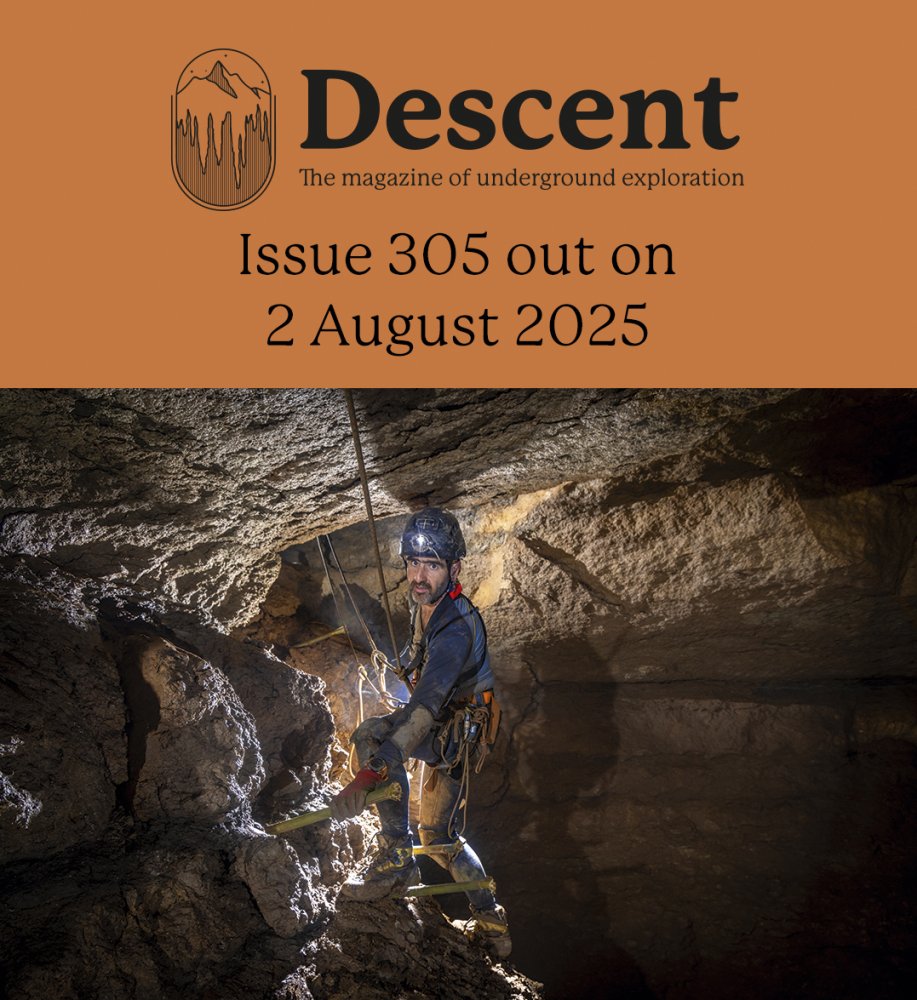BCRA Online Archive
New member
We are delighted to report that after many years, indeed decades, the first tranche of the BSA Records is now online in the BCRA Online Archive. For this we must thank Alan Jeffreys and John Manchip from the Grampian Speleological Group who undertook the task of photographing and processing the material in Edinburgh, using equipment supplied by the British Geological Survey. This was a hugely time-consuming task, and we are deeply indebted to them for their efforts.
For younger readers, the British Speleological Association (BSA) was founded as a national organisation in 1935 by Eli Simpson, who remained its driving force until his death in 1962. Whilst encouraging the exploration of caves, the BSA considered itself to be a scientific organisation, and set great emphasis on recording everything speleological. Simpson was the Hon. Recorder until his death, and he accumulated a vast quantity of information, much of which was stored in a set of large folders some one hundred strong. The role of Hon. Recorder continued after his death, but relatively little was added. The records contain accounts of many important explorations from all round the country, such as the Mossdale explorations, and a large number of photographs.
About half of the collection's 196 documents have been uploaded - a total of 26,556 images. It is hoped that the remaining documents will become available later this year. In time, it is intended that an index will be available for each of the documents - currently, only the photograph albums and prints from their negatives have indexes. The collection has a browser on the front page which will hopefully help users to find the material they are interested in.
This is one of the most important collections in UK caving, and we are so pleased that it is at long last being made available to the caving community.
The collection may be visited at: https://archives.bcra.org.uk/bsa.html.
For younger readers, the British Speleological Association (BSA) was founded as a national organisation in 1935 by Eli Simpson, who remained its driving force until his death in 1962. Whilst encouraging the exploration of caves, the BSA considered itself to be a scientific organisation, and set great emphasis on recording everything speleological. Simpson was the Hon. Recorder until his death, and he accumulated a vast quantity of information, much of which was stored in a set of large folders some one hundred strong. The role of Hon. Recorder continued after his death, but relatively little was added. The records contain accounts of many important explorations from all round the country, such as the Mossdale explorations, and a large number of photographs.
About half of the collection's 196 documents have been uploaded - a total of 26,556 images. It is hoped that the remaining documents will become available later this year. In time, it is intended that an index will be available for each of the documents - currently, only the photograph albums and prints from their negatives have indexes. The collection has a browser on the front page which will hopefully help users to find the material they are interested in.
This is one of the most important collections in UK caving, and we are so pleased that it is at long last being made available to the caving community.
The collection may be visited at: https://archives.bcra.org.uk/bsa.html.