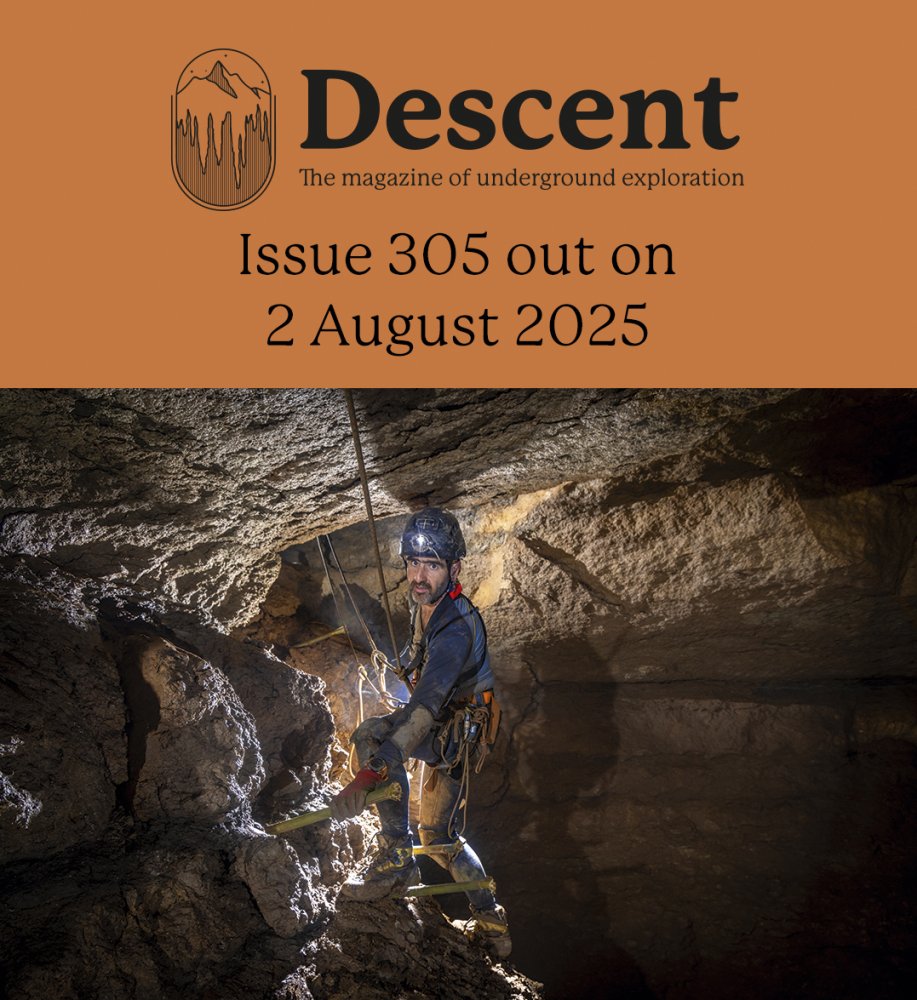pwhole
Well-known member
What's happened with the posting? Every time I hit 'Post Reply' I get a weird popup of my message, with no obvious button to click to action it further. So I hit 'Post Reply' again, and then it's posted the damn thing twice. This is the third time I've had to delete duplicate entries in two days - something has changed after this maintenance - I thought it was just my phone, but I'm on my home PC now and it's still doing it.