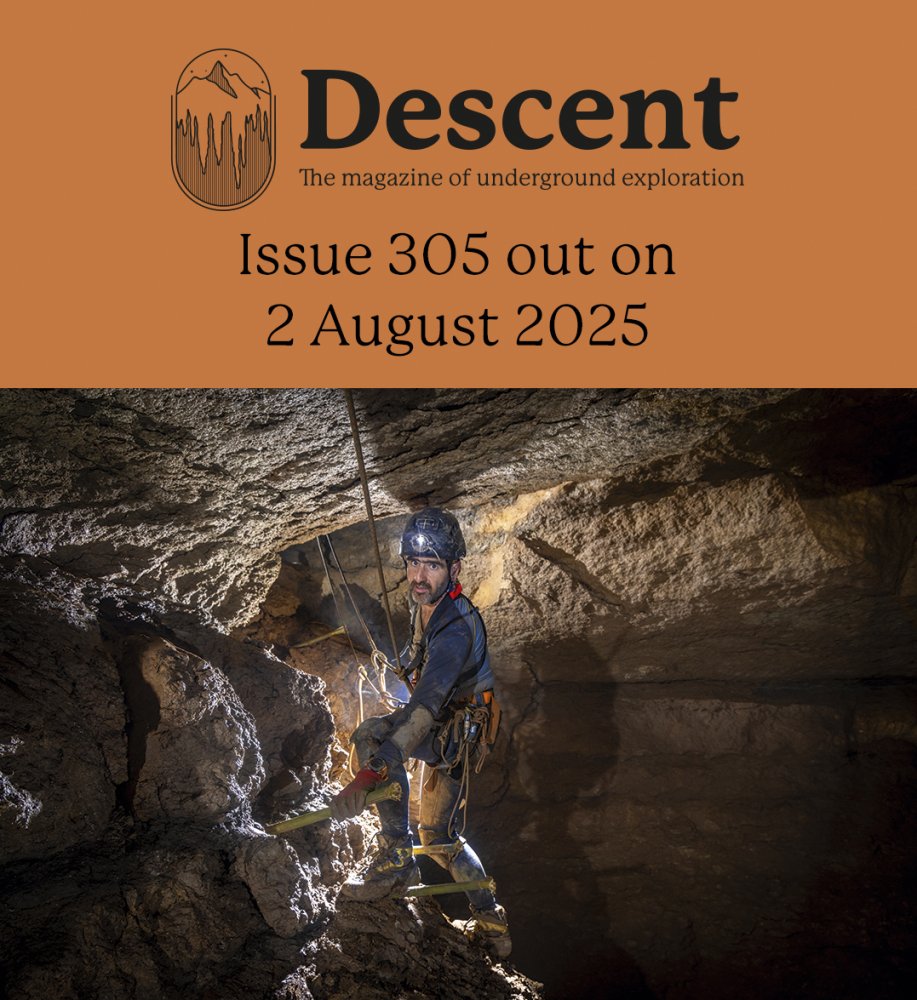I have, for the past week or so, been unable to update the Wiki - all edits being rejected with the message:
"Sorry! We could not process your edit due to a loss of session data. Please try again. If it still does not work, try logging out and logging back in. "
I have done as recommended, but to no avail.
Has anyone else had difficulty?
"Sorry! We could not process your edit due to a loss of session data. Please try again. If it still does not work, try logging out and logging back in. "
I have done as recommended, but to no avail.
Has anyone else had difficulty?