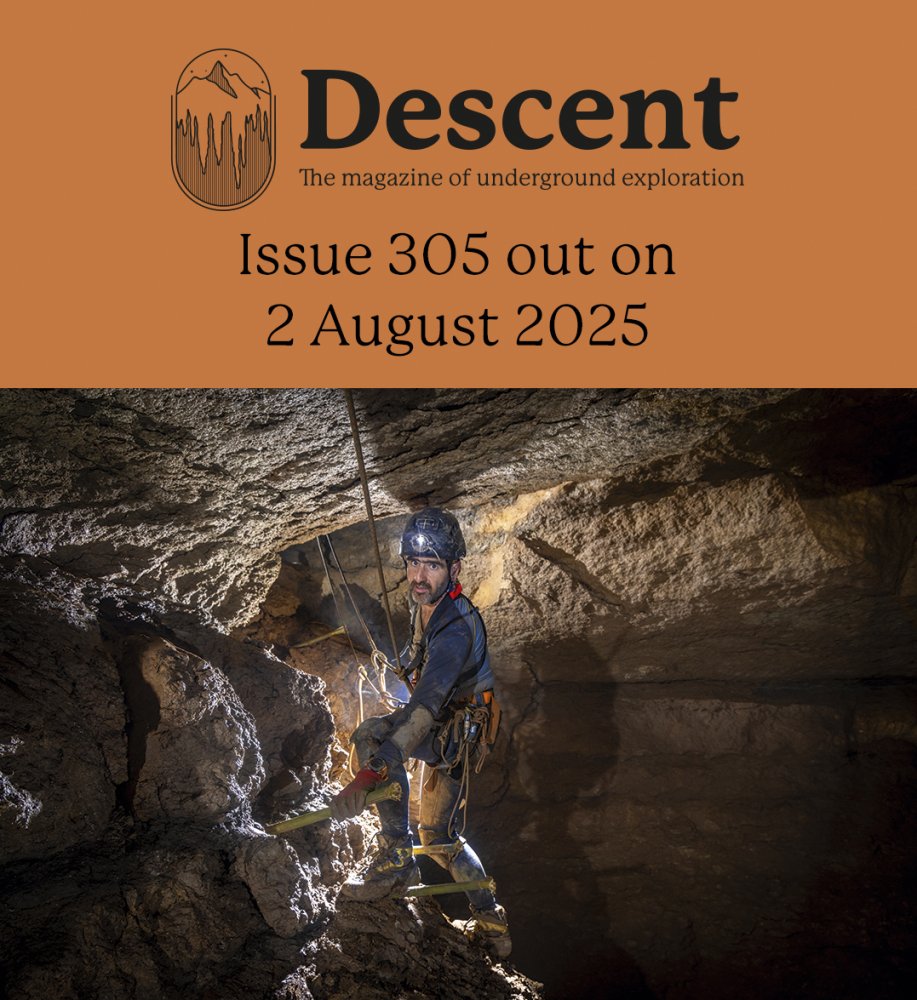One side-topic that came up at the forum, and which I planned to point out and then completely forgot in all the excitement - one speaker, I can't remember who (maybe Mark Sims?) remarked during his presentation that he wished Survex screengrabs could be done
without a black background. Inverting it in a paint app
will do that, but then you're still stuck with all the other line colours inverted, which may not be what you want.
The Peak District Caving Info site (Cave Registry) supplies 3D models of some of the major catchments, such as Bradwell, Castleton and Derwent South. They are accessible in the 'About' side panel once within the catchment section. However, there are additional powerful features hidden in there, including the ability to load in
your own model, in .3D, .lox and .plt formats, customize the line and background colours (and their thicknesses), and choose which elements of the survey should be displayed, such as entrances, stations, etc. If the model has walls set up, it will display them too. Images can be rendered out at up to 16834 pixels horizontally, and even better, they are antialiased, so no more nasty stairstepping on the final output.
This marvellous tool was written in WebGL by the DCA's Webmaster, Angus Sawyer, works in real-time and is extremely handy for hi-res output - and is free to use. Have a look if you need this sort of thing:
https://peakdistrictcaving.info/home/the-caves/castleton/model
View attachment 21792