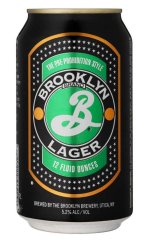You are using an out of date browser. It may not display this or other websites correctly.
You should upgrade or use an alternative browser.
You should upgrade or use an alternative browser.
Posting Photographs
- Thread starter Badlad
- Start date
MarkS
Moderator
Links to content on Google Drive seem to be causing a problem at the moment. From a brief read, it looks like URLs to download content on drive are short lived, so they won't work for long at all. This might be avoided by using the link generated when you select "share content" or similar.
The Old Ruminator
Well-known member
The Old Ruminator
Well-known member
Arghh. It worked but I fumbled it . Seems OK so may continue with this method. As was stated needs some text to come up.
Anyway. "The Egg Timer" from yesterday.
Enlarges well.
Anyway. "The Egg Timer" from yesterday.
Enlarges well.
To explain lager photo above, a note from Q I received recently:
'I have increased the photo upload size to 1Mb and allowed 10 images per post. I?ve also increased the thumbnail size to 600px so they look much la(r)ger '
'
The photo situation on the forum may not be perfect, however hopefully this has helped, cheers, Pegasus
'I have increased the photo upload size to 1Mb and allowed 10 images per post. I?ve also increased the thumbnail size to 600px so they look much la(r)ger
The photo situation on the forum may not be perfect, however hopefully this has helped, cheers, Pegasus
Simon Wilson
New member
What am I doing wrong?
On flickr I have made sure the privacy setting for the photo 'public', I have clicked on the photo then on the 'share' icon. That opens a box with the URL highlighted so I have copied it. Then in the forum post I have clicked on 'insert image' and pasted the URL between the tags. When I click 'preview' it is just blank.
On flickr I have made sure the privacy setting for the photo 'public', I have clicked on the photo then on the 'share' icon. That opens a box with the URL highlighted so I have copied it. Then in the forum post I have clicked on 'insert image' and pasted the URL between the tags. When I click 'preview' it is just blank.
chunky
Well-known member
if you hit the share button on flickr and copy and paste the BBcode: directly on to the page this is what you get:
Don't use the insert image button, just paste the txt you have copied from Flickr.
 _DSC9818 by Mark Burkey, on Flickr
_DSC9818 by Mark Burkey, on Flickr
Don't use the insert image button, just paste the txt you have copied from Flickr.
 _DSC9818 by Mark Burkey, on Flickr
_DSC9818 by Mark Burkey, on FlickrSimon Wilson
New member
Chunky, but that's the wrong size and it doesn't look like your photos usually look. How do you normally post photos?
Mark, this is the code that I get when I click on the photo and then on 'share' https://flic.kr/p/XTkTe2
and below is what happens when I put that in the 'insert image' tags

Mark, this is the code that I get when I click on the photo and then on 'share' https://flic.kr/p/XTkTe2
and below is what happens when I put that in the 'insert image' tags
When you click on share you get the options of share (which gives you a web address, as you listed), embed (in a document) or BBCode (which is what Chunky suggested - his latest photos are hosted on facebook):
 Tatty bits by vaccaryman, on Flickr
Tatty bits by vaccaryman, on Flickr
Mike
 Tatty bits by vaccaryman, on Flickr
Tatty bits by vaccaryman, on FlickrMike
Simon Wilson
New member
But neither of those methods displays the photos correctly as they used to be displayed when I used Photobucket. By 'correctly' I mean that you could choose the size that they were displayed at and if the viewer clicked on them they went correctly to full screen. If you click on the photos of Aquamole that Chunky posted they go much too big for the screen and all you can see is a corner of the image. If you click on the image that you posted it takes you to flickr in a new window. If we are stuck with that then we are stuck with it and will have to get used to it I suppose.
Simon Wilson
New member
Here's another go using 'postimage' http://postimages.org/
I think it might be better. If you click on the image it takes you to the postimage website which has adverts. There are pros and cons of every way of photo hosting.
This photo is the new anchors on the third pitch of Tatham Wife Hole.

The photo seemed to disappear after a few minutes. Hmm?
Now it's back again. Weird.
I think it might be better. If you click on the image it takes you to the postimage website which has adverts. There are pros and cons of every way of photo hosting.
This photo is the new anchors on the third pitch of Tatham Wife Hole.

The photo seemed to disappear after a few minutes. Hmm?
Now it's back again. Weird.
MarkS
Moderator
Unfortunately I think the problems are down to a combination of Flickr trying to ensure any photos hosted by them link back to the Flickr page, and also trying to pretend that users can stop people from downloading their images.
The BBcode option (as those above have just mentioned) gives you the code below, resulting in the image mikem posted above.
If you delete everything outside of the img tags then you can get rid of all the links:

You can add "width = xx" inside the image tags as shown below to resize the image:

If resized (as in the bottom case) clicking on it should enlarge it to its full size.
The BBcode option (as those above have just mentioned) gives you the code below, resulting in the image mikem posted above.
Code:
[url=https://flic.kr/p/XTkTe2][IMG]https://farm5.staticflickr.com/4493/36680642983_7c2a15a158_z.jpg[/IMG][/url]
[url=https://flic.kr/p/XTkTe2]Tatty bits[/url] by [url=https://www.flickr.com/photos/152306484@N06/]vaccaryman[/url], on FlickrIf you delete everything outside of the img tags then you can get rid of all the links:
Code:
[IMG]https://farm5.staticflickr.com/4493/36680642983_7c2a15a158_z.jpg[/IMG]
You can add "width = xx" inside the image tags as shown below to resize the image:
Code:
[IMG]https://farm5.staticflickr.com/4493/36680642983_7c2a15a158_z.jpg[/IMG]
If resized (as in the bottom case) clicking on it should enlarge it to its full size.
Simon Wilson
New member
Thanks Mark.
Here's another go with flickr.
Now I feel confident.
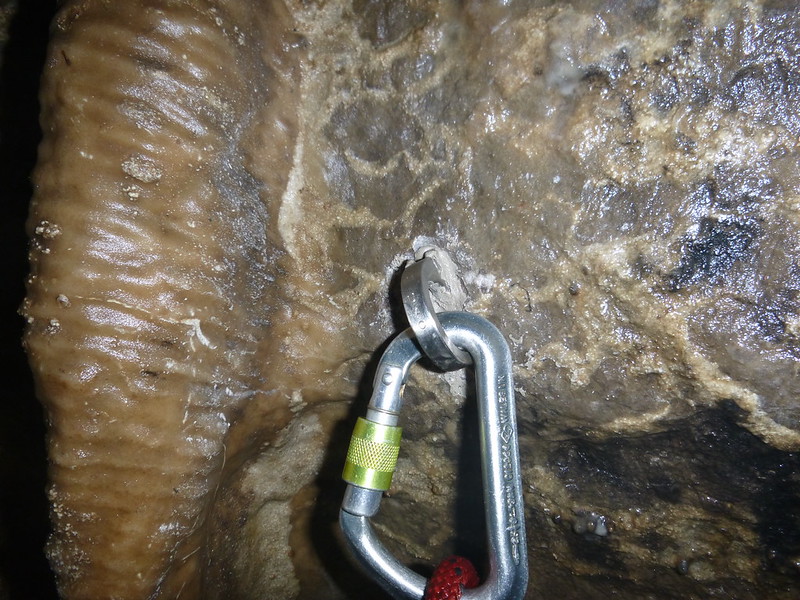
Here's another go with flickr.
Now I feel confident.
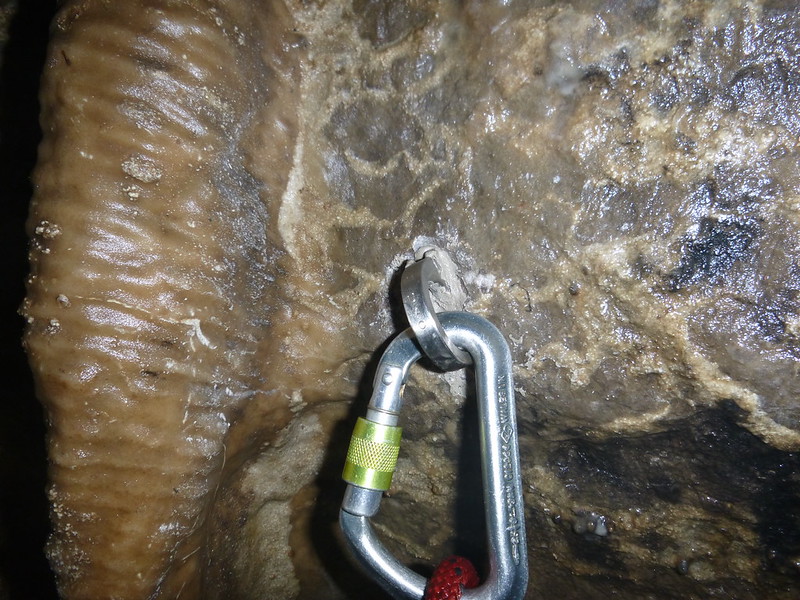
chunky
Well-known member
Simon Wilson said:Chunky, but that's the wrong size and it doesn't look like your photos usually look. How do you normally post photos?
Mark, this is the code that I get when I click on the photo and then on 'share' https://flic.kr/p/XTkTe2
and below is what happens when I put that in the 'insert image' tags

Hi Simon,
Marks beat me to it. I was trying to give you the easiest way of posting with size picked when you copy the share url (I picked the smallest as an example)
Simon, Marks has described above exactly the process I use to normally display my images from Flickr. Unfortunately it does involve the faff of deleting the rest of the code and adding the width command to the img tag.
@Marks, nice clear tutorial for that option.
Simon Wilson
New member
It appears to me that the two best hosting services are flickr and postimage. If we can be sure about the best ways of posting photos then maybe someone could write a clear and concise explanation of how to do it and put it where it can easily be found. This thread is not the best place because you have to search for it and then read through it all.
We might get more people posting photos if it was easier to find out how to do it.
We might get more people posting photos if it was easier to find out how to do it.
Tommy
Active member
May I ask what the limitations are with the forum's built-in 'Attachments' tool?
This is what I've used for anything I've uploaded (photos, diagrams).
Obviously it doesn't link to an external account - important if you have a vast library you want people to find and browse.
Secondly the file size is limited, so I've had to resize the photos before uploading.
Less control over display size in the post.
However it keeps the photos on the UKC servers, meaning no photobucket-esque scandals down the road...
This obviously doesn't work for many people, but I'd say it is sufficient for many others.
Perhaps it should be called "Photos and attachments", instead of "Attachments and other options".
As this would reflect its most common usage.
This is what I've used for anything I've uploaded (photos, diagrams).
Obviously it doesn't link to an external account - important if you have a vast library you want people to find and browse.
Secondly the file size is limited, so I've had to resize the photos before uploading.
Less control over display size in the post.
However it keeps the photos on the UKC servers, meaning no photobucket-esque scandals down the road...
This obviously doesn't work for many people, but I'd say it is sufficient for many others.
Perhaps it should be called "Photos and attachments", instead of "Attachments and other options".
As this would reflect its most common usage.