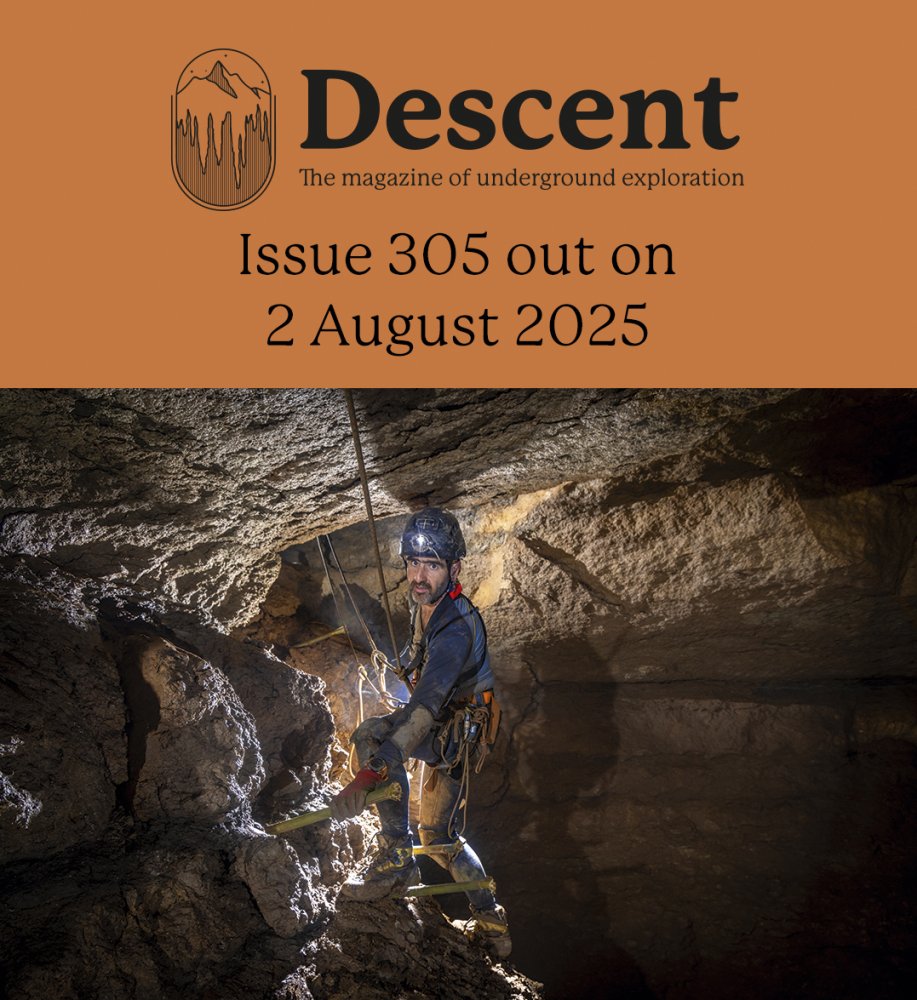footleg
Member
Finally fixed up my caving panoramas online to work on mobile devices. This is a new one added to the tour, taken in July 2014 a couple of days after we discovered this chamber for the first time.

The interactive tour version can be found here:
http://wscc.darkgem.com/footleg/pano/Risco.html
Flickr album https://www.flickr.com/photos/footleg/21607022328/in/album-72157625835738597/

The interactive tour version can be found here:
http://wscc.darkgem.com/footleg/pano/Risco.html
Flickr album https://www.flickr.com/photos/footleg/21607022328/in/album-72157625835738597/