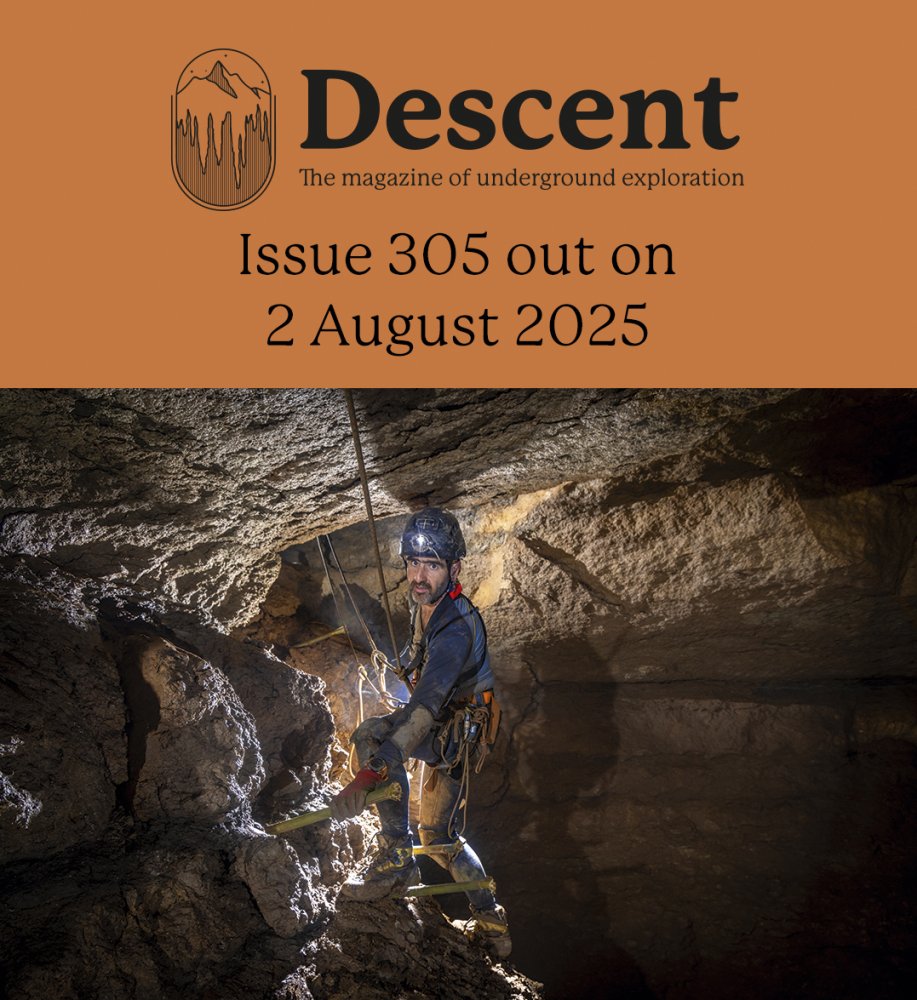You are using an out of date browser. It may not display this or other websites correctly.
You should upgrade or use an alternative browser.
You should upgrade or use an alternative browser.
New Look UK Caving!
- Thread starter Q
- Start date
aricooperdavis
Moderator
That DNS probe error message suggests it is a chached DNS issue. This is unlikely be part of the browser cache, but can be on the computer or router. If it's happening on multiple devices on the same network it's router. You could try turning it off and on again, or just wait for it to expire in a couple of days.Well, I've tried clearing my browser cache and still getting the same problem. Assume this will have the same affect as waiting for it to expire on its own.
Screenshot below of message from Samsung Internet and from Chrome.
royfellows
Well-known member
Yes, this is what I had and posted about elsewhere. Also, messages about the public forum not being private. Do I live and learn.Well, I've tried clearing my browser cache and still getting the same problem. Assume this will have the same affect as waiting for it to expire on its own.
Screenshot below of message from Samsung Internet and from Chrome.
The problem is universal and research discovered that 60% of the complainants are using Chrome. This probably is understated as Chrome is based on a kernel celled Chromium and this is used in other browsers.
I changed to Firefox and have no issues getting into the site. I also had issues with Chrome getting into other sites such as NAMHO who were apparently trying to steal my credit card details. You cant trust anyone these days.
Firefox works well with an add blocker called uBlock Original. I recommend it as I can use Youtube and get all the advantages of the premium version for free. I dont get any adds of any kind.
Flip side is spell check don’t work on sites such as this, and I also get a lot of freezes and crashes if multiple tabs open and I am into resource hungry sites such as Youtube. To cure the former I just type my posts in MS Word and paste in, easy fix and better anyway with a longish post.
mch
Member
I liked it better when it rocked!Looking really good so far, well done.
And you've finally managed to still my rock!
PeteHall
Moderator
Switched the router off for 10 seconds and back on. Still same issue.That DNS probe error message suggests it is a chached DNS issue. This is unlikely be part of the browser cache, but can be on the computer or router. If it's happening on multiple devices on the same network it's router. You could try turning it off and on again, or just wait for it to expire in a couple of days.
Tried CTR + F5 and same issue.
Same issue on Chrome and Edge on my computer as on phone, but the workaround is to connect to my work VPN, then it's ok.
Will have to see if it goes away in a few days as suggested.
I'm sure I can't be the only one having this issue, albeit that without the workaround, I wouldn't be able to raise it, so others may be unable to access the site at all.
Pete, do you have Parental Controls turned on with your service provider? Most providers turn it on by default now but it's at their end, not yours. This can often block forum sites. The new site will now be correctly classified which is probably why it does it now. To check, you will have to login to your account on your service providers website and there will be a section for it, otherwise you may have to call them.
Question for Q - are folks able to modify a post after they have posted, they could before for a few minutes?
Users have 10 minutes to edit or delete a post
PeteHall
Moderator
I think this is exactly it, though I had no idea that it would block a forum site.Pete, do you have Parental Controls turned on with your service provider? Most providers turn it on by default now but it's at their end, not yours. This can often block forum sites. The new site will now be correctly classified which is probably why it does it now. To check, you will have to login to your account on your service providers website and there will be a section for it, otherwise you may have to call them.
As you say, I think parental controls are normally the default from a service provider; I've got a feeling it might even be the law now that it's the default. I expect most people turn it off (which kind of defeats the point of it), but it seems a bit of a problem if the default status is that the forum is blocked.
aricooperdavis
Moderator
I've never seen an ISPs parental controls just fail DNS lookups, which is the error reported by your browser. If you're happy with the command line I'd be interested to see what
nslookup ukcaving.com gives you?andys
Well-known member
Question on the media galleries. Is there a quick way to get back from an album (if that's the correct word) to the gallery it was in? Or even back to the home page? All I can see are the forward and backward buttons on individual images, and the browser's own "back" button just takes you to the previous image.
ChrisJC
Well-known member
Have to say, I preferred your old car!
Keris82
Member
I can't see any way to edit my post after its been postedQuestion for Q - are folks able to modify a post after they have posted, they could before for a few minutes?
Right now I'm going to see if uploading photos is easier - I hadn't been able to from my mobile for a while now, here goes.....
Sorry not caving but is of limestone
drainrat
Member
Liking the new look forum! However I requested a username change many, many years ago which was accepted but it's now reverted back. Can it be unreverted please? Oh and my avatar looks crap now. But I can fix that. TIA! xx

Username changes
This is just a topic to prevent confusion - i'll update it whenever somebody's username changes DARBY ==> cavesherpaukcaving.com
cap n chris
Well-known member
Eminently intuitive, user friendly and simple. Supermassive thanks to Gary/Q for sorting my email login issue. Fab 
I think it has to do with the old forum didn't actually change the username in the background so the import grabs the original one. Just request the change again from your profile and it will get actioned by a mod.Liking the new look forum! However I requested a username change many, many years ago which was accepted but it's now reverted back. Can it be unreverted please? Oh and my avatar looks crap now. But I can fix that. TIA! xx
andys
Well-known member
Suggestion for Q and admins: Although it is possible to get to new posts on topics you're involved in by selecting "New Posts" and then adding the "Show Only: Participated" filter, might it be possible to add this combination to the New Posts menu as per below? This would mimic one of the features of the old site that I used most frequently. 
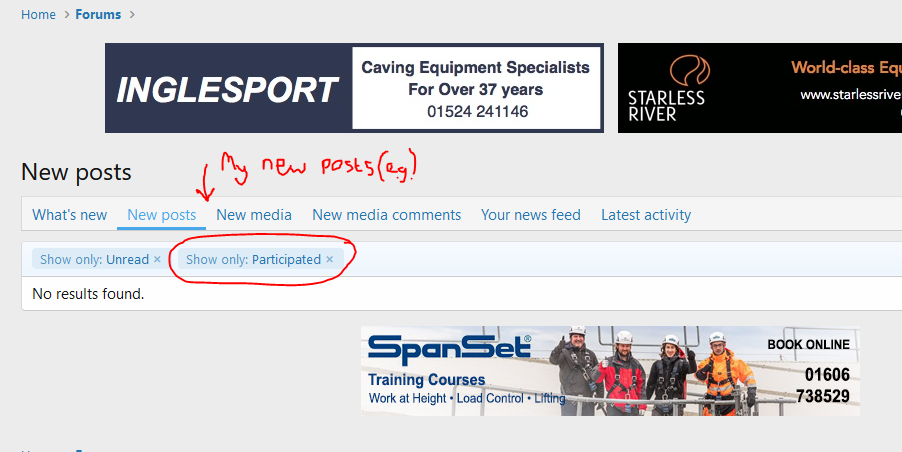
Suggestion for Q and admins: Although it is possible to get to new posts on topics you're involved in by selecting "New Posts" and then adding the "Show Only: Participated" filter, might it be possible to add this combination to the New Posts menu as per below? This would mimic one of the features of the old site that I used most frequently.
Thanks for the suggestion - a new button might be an option.
Not sure if you noticed but when you select the filter you can choose 'set as default' so that will be the view you always get.
Andrew N
Active member
I'd just like to register my thanks to Q/others for transitioning the site. It is no small job to move a large forum from one piece of software to another, and it seems to have happened perfectly on the first attempt.
The old site was frankly quite painful to use, it's lovely to have a bit of modernity and be able to read the forums on my phone!
The old site was frankly quite painful to use, it's lovely to have a bit of modernity and be able to read the forums on my phone!
Similar threads
- Replies
- 6
- Views
- 884
- Replies
- 26
- Views
- 2K