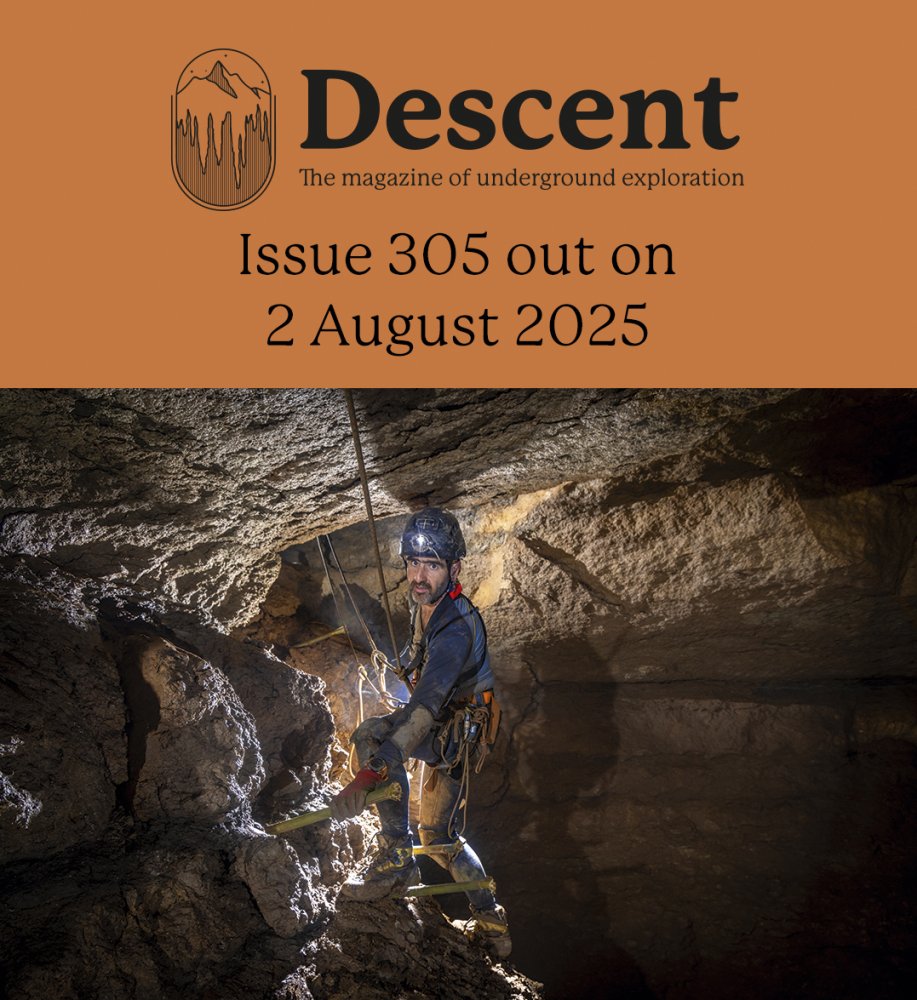You are using an out of date browser. It may not display this or other websites correctly.
You should upgrade or use an alternative browser.
You should upgrade or use an alternative browser.
New Look UK Caving!
- Thread starter Q
- Start date
alanw
Well-known member
There is a difference (problem) with the RSS feed. I found this link in the HTML: https://ukcaving.com/board/index.php?forums/-/index.rss
However, unlike the previous site, it's only showing the original post in each thread, not follow-up posts.
I can't find any help/doc'n for RSS.
Is there an URL that updates with new posts? If not, is there any way of fixing it to work like the old site?
However, unlike the previous site, it's only showing the original post in each thread, not follow-up posts.
I can't find any help/doc'n for RSS.
Is there an URL that updates with new posts? If not, is there any way of fixing it to work like the old site?
Go to "What's New" on the main menu (or the lightening bolt on mobiles) then choose "New Posts".Could you reinstate the heading 'Recent unread topics' please?
That will show you your latest unread posts. You can also use the filter button to further refine the search to things like only showing threads that you've posted in.
Mod note: moved from another topic to here.
Last edited by a moderator:
aricooperdavis
Moderator
My only criticism is the theme - there is a lot of text in grey on white, which I find hard to read. Black on white would be easier.
A dark theme would also be quite nice, for those of us who have to spend more time looking at a screen than we'd like!
Having used it for a few days now, it generally appears to be a painless transition from a users point of view.
My only criticism is the theme - there is a lot of text in grey on white, which I find hard to read. Black on white would be easier.
Chris.
Good suggestion, I will look at theme options.
rm128
Well-known member
I don't know the first thing about DNS lookups, but I know I like what I see. Great effort, and massive thanks to all involved. As others have said, the transition is almost seamless from a user perspective. I agree with Pegasus about the banner at the bottom of the page. I think that looks particularly stylish.
Cantclimbtom
Well-known member
Maybe there's still parts of this upgrade not yet implemented?..I'm not sure why the forum is now classed alongside gambling, booze or porn sites...
andys
Well-known member
I've just found the button that allows you to switch to Dark Style (bottom left corner). Much better now I've made the switch. (PS and question for Q: SInce Window 10 allows users to have a default setting of "dark mode" which can be applied to all stuff, could that default setting be applied to UKC instead of haveing to select it for yourself?
You beat me to announcing itI've just found the button that allows you to switch to Dark Style (bottom left corner). Much better now I've made the switch. (PS and question for Q: SInce Window 10 allows users to have a default setting of "dark mode" which can be applied to all stuff, could that default setting be applied to UKC instead of haveing to select it for yourself?
It's actually just been in testing (and may yet change) and I forgot that the button had shown up! It's now in it's permanent place on the member menu (click on your name at the top).
alanw
Well-known member
There is a difference (problem) with the RSS feed. I found this link in the HTML: https://ukcaving.com/board/index.php?forums/-/index.rss
However, unlike the previous site, it's only showing the original post in each thread, not follow-up posts.
I can't find any help/doc'n for RSS.
Is there an URL that updates with new posts? If not, is there any way of fixing it to work like the old site?
I've done a bit more research, and I've found this request on the Xenforo forum asking for exactly this feature. No response though, I'm afraid.

Looking for add-on to provide latest posts RSS feed
Greets, I'd like to commission a new add-on for XF2 that would provide RSS feeds of new posts (currently XF only provides RSS feeds of new threads). It would provide for each node a unique latest posts RSS feed in the following format: (User avatar)(Username) on (linked thread title)...
May just be that I haven't looked at it since the update then.Clicking on new post displays Topics with unread posts and clicking on one of these brings me to the first unread post in that Topic (in this case your post above). That's how it's working for me anyway.
littlelegs
New member
Top job for all involved, looks fantastic!
One question when I click on latest posts and check the hilarious Friday jokes page it always comes up with the first page from long ago. Is that a my computer problem or just how it is?
One question when I click on latest posts and check the hilarious Friday jokes page it always comes up with the first page from long ago. Is that a my computer problem or just how it is?
Similar threads
- Replies
- 6
- Views
- 884
- Replies
- 26
- Views
- 2K